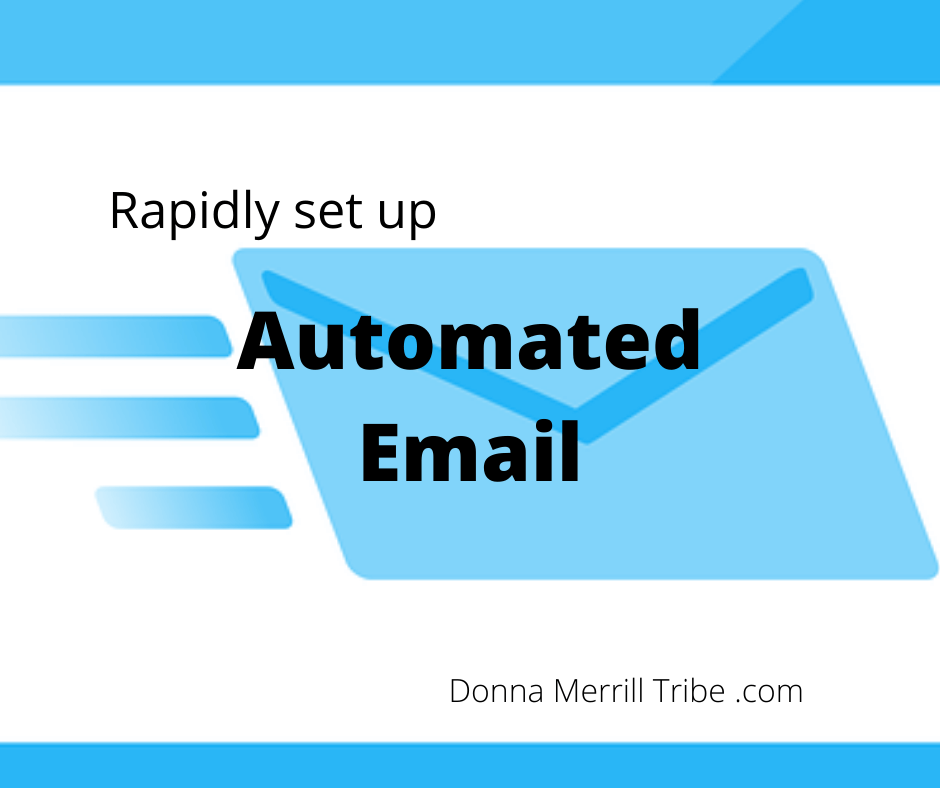 I’ll show you how to set up automated email rapidly, so you can start building that all-important email list.
I’ll show you how to set up automated email rapidly, so you can start building that all-important email list.
Bloggers often undermine the value of their email list.
They think they can get customers and clients from their blog posts, especially when they build a big social media following to pitch their articles to.
This might be partly true, but it’s backward thinking.
The best way to get a big blog and social media following is to build your email list, first.
Then, you can send your subscribers to your blog posts and social media sites.
And they’ll be very familiar with you from your email newsletter.
Special: Join Donna’s Free VIP Blogging Club – Free Now… Free Forever
That makes them very good prospects to start following your blog more carefully.
And that’s how you build a loyal, dedicated audience.
So, let’s get down to the work of setting up your automated email newsletter in order to make this happen for you.
The best autoresponder service
There are many autoresponder services.
If you’ve already signed up for a good one, but just haven’t gotten around to start using it yet, then use your current autoresponder.
But if you’re shopping around for one, then I’ll recommend the one I use.
It’s GetResponse.
In my opinion, it is the best one.
To start with GetResponse for free, just click the image below.
For the rest of this article, I will show you how to rapidly set up automated email.
And I’ll demonstrate the process I use with GetResponse.
If you are using a different autoresponder, no problem.
Even if the details are different, the general process should be very similar.
Open your Autoresponder
Go to the main menu and click “Autoresponder.”
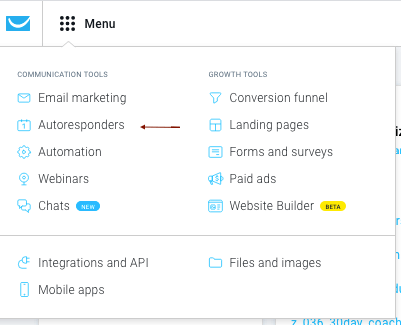
When you set up your “Autoresponder,” you will be programming a series of emails you want people to see when they subscribe to your email list.
In the first week or so that people get on your email list, you want to warm them up to who you are.
So you could program your first 7 day-series of emails to
- welcome them to your email newsletter
- give them a link to something you may have promised them for subscribing (maybe an ebook, a video series, etc.)
- let them know how they will benefit when they open all your emails
Create your autoresponder
Next, click “Create Autoresponder.”
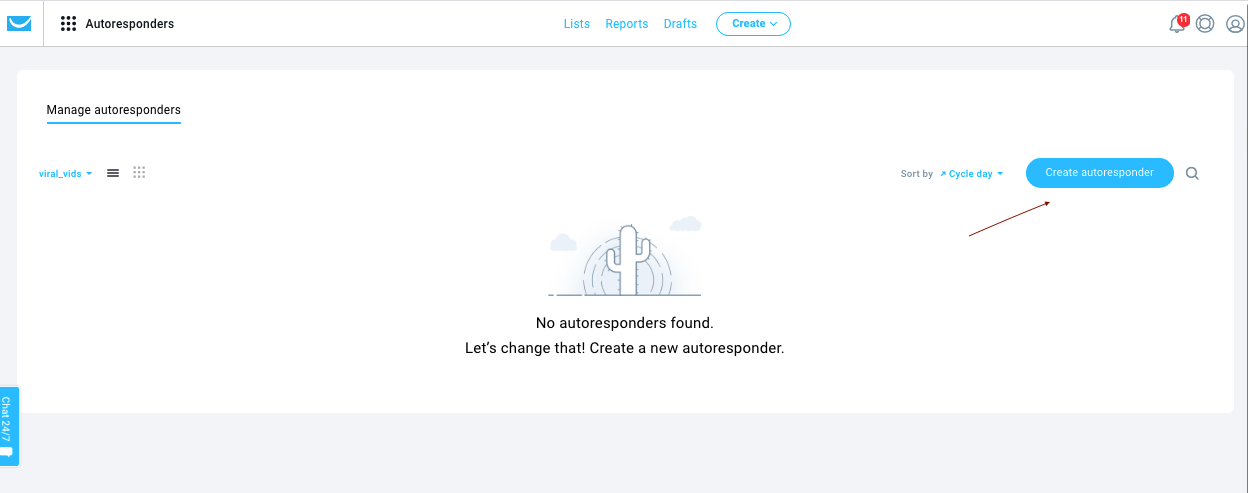
The first autoresponder series is crucial.
When people get on your list, they immediately want to know if your newsletter is worth following.
So it’s really important to let them know that they will be getting truly valuable emails from you.
After your first 7 day series of autoresponder messages, you can program another series.
Say, the second week series.
Then you’ll program another, for week 3, then week 4 and so forth.
Effective email marketing
This is how email marketing works.
But to make it effective, your subscribers need to hear from you regularly.
This is why it’s so very critical to program your autoresponder series in advance.
Don’t wait to build your email list first.
If you wait until people start joining your list, you can get too busy to keep up with writing emails.
Or you can forget, or get sick, or have to tend to family business.
So create your emails first, then work on building your list.
An effective email marketing strategy requires the use of a good autoresponder.
The GetResponse Autoresponder makes it so easy to program those emails.
I’ve tried doing this with other autoresponder services, but have always struggled to get it to all work out perfectly.
But again, it’s really easy to do with GetResponse.
So, here’s how you do it.
Choose a List & Name for your message
Give your message a name that means something to you.
Like “Welcome message to new subscribers.”
Then choose the list linked to the autoresponder.
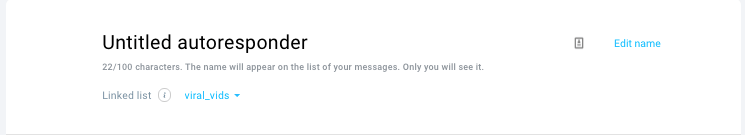
When you create your autoresponder messages, you will want to associate it to the right list.
In GetResponse, you get to set up unlimited “lists.”
So, let’s just say you have 3 different squeeze pages having 3 different offers.
Like this…
- Get my free copywriting ebook when you subscribe
- I’ll send you my free marketing video when you subscribe
- Grab my free website design cheat sheet when you subscribe
Now, you are offering 3 different things to 3 different groups of people.
So, not only do you have to give a different “access link” to people subscribing to each of the 3 lists, you also have to write different emails for each of the 3.
So you create 3 different lists.
Maybe you’d name them like this…
- copywriting
- marketing
- website design
Then you’d write different autoresponders for each of the 3 lists.
You can do this very easily with GetResponse.
Autoresponder settings
In the Autoresponder Settings block, you can organize your autoresponder in different ways.
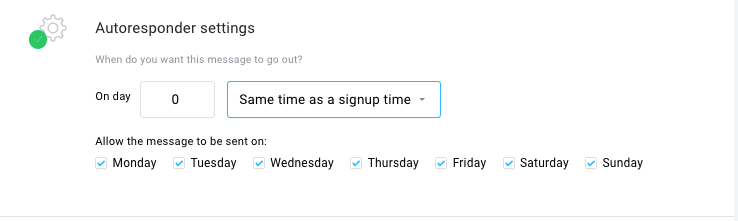
Customize your sending cycle
First, you can assign your autoresponder to a specific day in the cycle.
So, for instance, if you want people to get an email from you the very moment they sign up for your email list (and you do!), then you schedule it to go out ON “Day 0” in the cycle.
You see, each time you write an autoresponder message, GetResponse lets you choose the “day” you want it sent.
This can go as far into the future as you want.
So, say “Mandy” subscribes to your email list on June 1st.
By choosing the first email to be sent to her on Day 0, she will get your first email as soon as she subscribes.
Then if your next 5 emails were set for Days 3, 6, 9, 12 and 15… Mandy would get your emails 3 days after she subscribed, then 6 days after and so forth.
Special: Join Donna’s Free VIP Blogging Club – Free Now… Free Forever
It’s all done automatically, which is why they’re called autoresponders.
That way, your subscribers will always be getting your emails.
And you can just set them up and forget about it.
GetResponse will deliver them automatically!
Choose best time of day for sending
You can choose the “time” of day you want your subscriber to get their emails, too.
If Mandy signed up at 10:03 a.m., you could set it up so she always gets her autoresponders at 10:03 a.m.
But if you prefer that everyone gets your emails at 8 a.m., then just set that time instead.
Choose best days of week for sending
The same thing applies to the days of the week that your messages will go out.
If you want everyone to get your emails only on weekdays, for instance, then you can exclude Saturday and Sunday.
You decide what works best for your subscribers.
GetResponse will automatically send them out the way you want.
Select “from” and “reply-to” addresses
You can select the “from” and “reply-to” email address you want your subscribers to see.
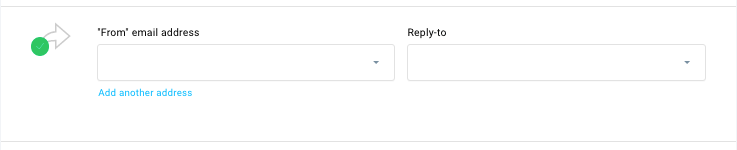
The “from” email address will be the one people see as the address your email was sent from.
And the “reply-to” email address will be the one they can reply to with comments, questions or concerns.
This is totally up to you.
Just set it up the way you want.
Your subject line
Add your “subject” line
Put a subject line in each of your email messages.
That’s the line people see in their inbox, so they’ll know what your email is about.
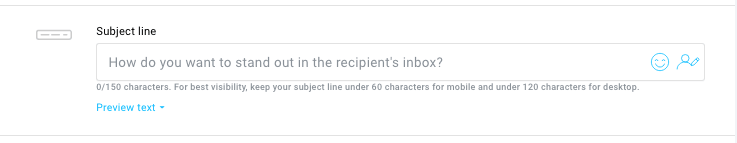 It’s like the title on your blog.
It’s like the title on your blog.
So try to make it something enticing, interesting or promising.
For instance, your very first email might subject line might be something like
- Welcome – here’s the newsletter you just subscribed to
- Congratulations. The link to your ebook is inside.
- Here’s the free video I promised you.
These are things that remind the person that they signed up for your newsletter.
And it promises that they’re going to get something of value by opening the email.
Design your email
GetResponse has tons of email templates if you want.
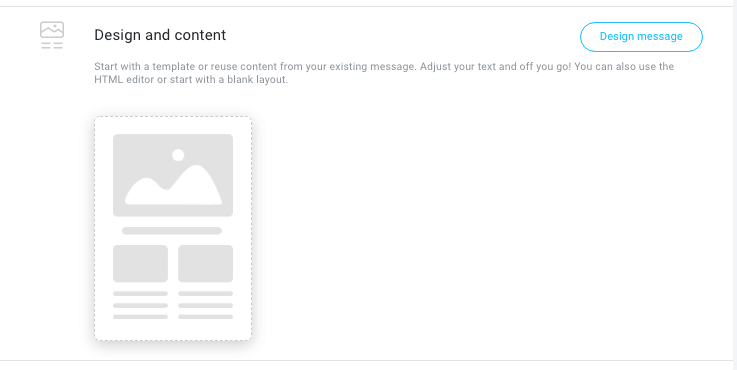
It also allows you to create your own design.
Or, if you’re like me, you can just stick to the default plain text, and not really use any design.
Write your email message
Add content and you’re done.
That’s how you rapidly set up automated email.
Now, just add the content you want for you email message.
Congrats… you’re done!
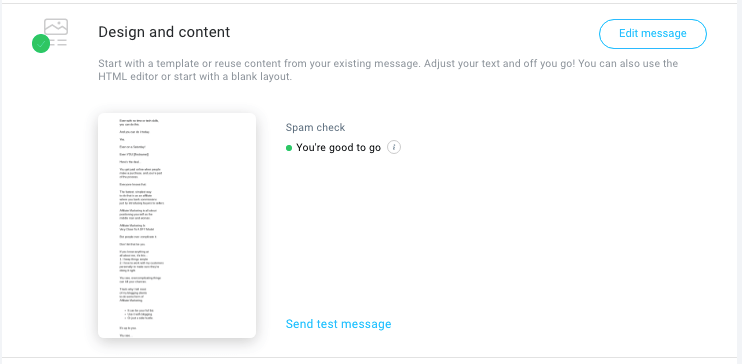
Save your email
When you’re done setting up your autoresponder, you can click “Save” to keep it, but not make it “live.”
So nobody will actually get those emails, even though they’re in queue.
By clicking “Save & Publish,” you are making your message live, and it will go out on the day you’ve set it up for.
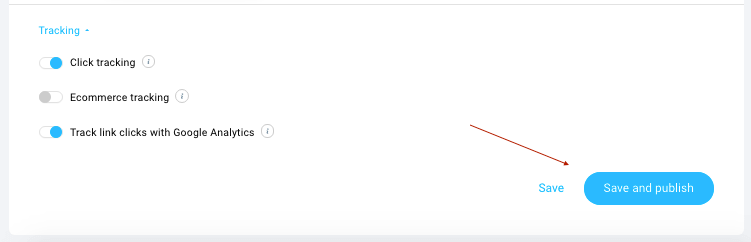
So, you choose either Save or Save & Publish.
Rapidly set up automated email
That’s all.
Now, you’ve set up your automated email structure.
All you have to do is start writing your emails.
Just like that, you’ve got the workings of a powerful email marketing program.
This will give you a great way to monetize your blog.
If you’d like to start using GetResponse, just click the image below to get a FREE 30-Day trial.
Then you can play around with it and see for yourself how easy it is.
Now, please leave me a comment.
Have you been building an email list?
I’d like to hear if and how your email list has helped grow your blog.
If you haven’t started building an email list yet, do you think it’s a good time to start?
And has this article helped you understand how you can rapidly set up automated email?
–Donna
PS: Don’t forget to share this article on your favorite social sites. Much thanks 🙂

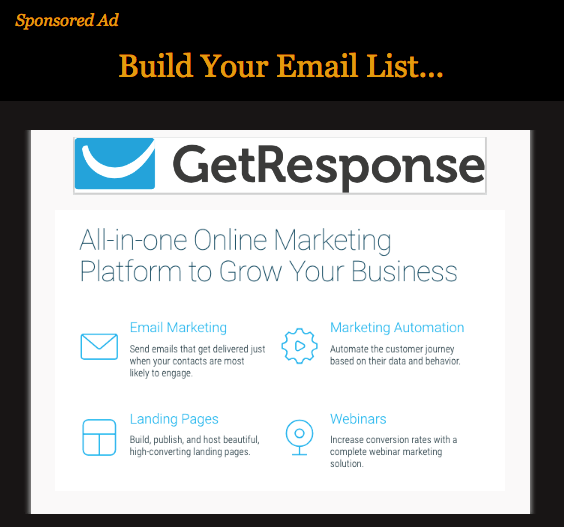
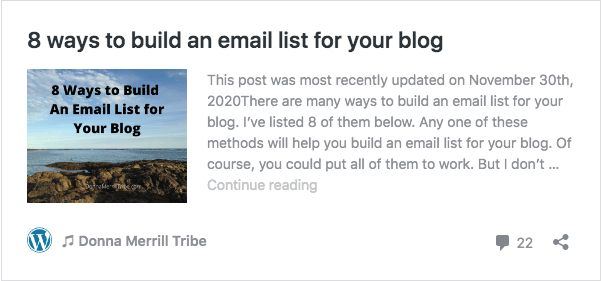
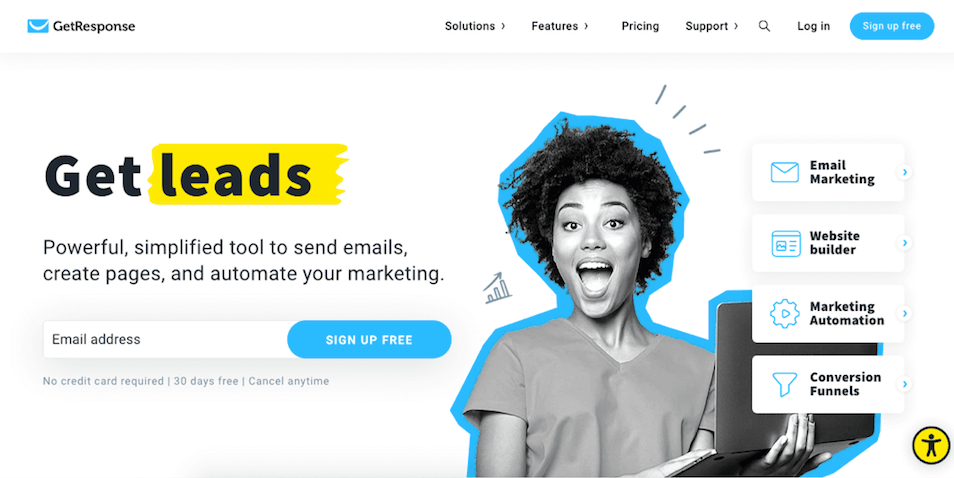

Twitter: MosClement
August 31, 2021 at 4:42 am #
Hi Donna,
What a helpful tutorial. The beauty of setting up an autoresponder is that it’s a fantastic way of welcoming new subscribers into your tribe and start nurturing them to qualify and as loyal readers and eventual customers. It makes email marketing one of the best digital marketing assets that every blogger and online marketer should be using.
Thanks for sharing!
Moss Clement recently posted.. 11 Elements of an Engaging Blog Post That Will Wow Your Readers
Hi Moss
Email marketing is, as you say, one of the “best digital marketing assets” for any blogger.
It’s the best way to build and grow a following… and a loyal following at that!
-Donna
Donna Merrill recently posted..Does your blog reach the right audience?
Great guide Donna, this is going to help a lot. Am sure this is going to help me a lot. Thanks so much, Donna. Really appreciate!!
Hi Bezler
Glad you found some value to this article.
Now, just put it into action, and you’re on your way!
Best of luck.
-Donna
Donna Merrill recently posted..How PLR helps you dazzle your blog following
Twitter: ryanbiddulph
August 23, 2021 at 3:35 pm #
Helpful guide here Donna. Automating plays a strong role in any email or blogging campaign. If you want to enjoy a substantial time away from the laptop, automating needs to be part of your online business. Otherwise, you make the common error of trading time for money, or even worse, wasting time online, ignoring the massive leveraging potential of automating email and other elements of your online venture.
Ryan
Ryan Biddulph recently posted.. 2 Steps to More Traffic and Profits
Hi Ryan
Impossible to build an online business without automating, wouldn’t you say?
So it’s not a matter of whether or not you want to or should, but how.
What’s the best process, the best software and the best company to work with.
I’ve used GetResponse forever, without any problems.
I love it.
But that’s not even the point. The point is to get on board with your favorite company and start working on the most important part of blogging or any digital business… building and managing your email list.
-Donna
Donna Merrill recently posted..How to become a trusted authority in your niche